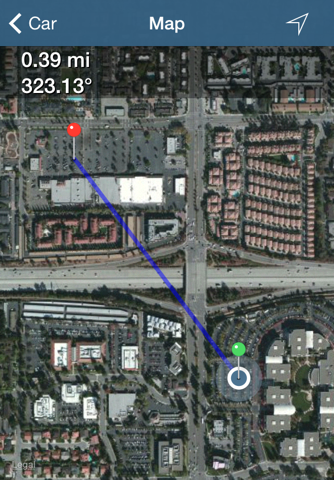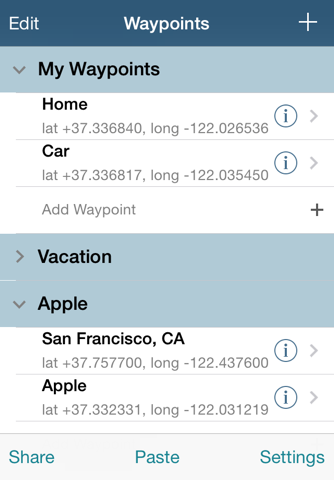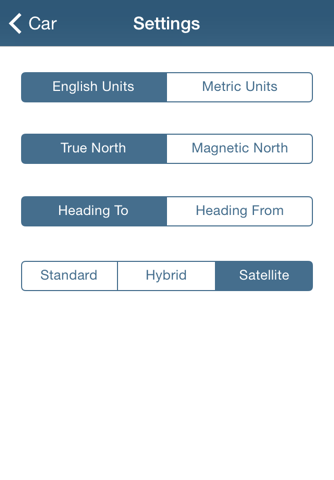My Heading app for iPhone and iPad
Developer: Jonathon McCall
First release : 22 Feb 2013
App size: 2.07 Mb
Where did I park my car? Where’s the hotel? How do I get back to the campground? Where did I find those fish?
"We have our heading!". My Heading is an essential resource for travelers, campers, hikers, fisherman, and geocachers. To get started, simply tap add waypoint. You can enter custom coordinates, use your current location, or tap on your desired location on the map. Once set up, youll see an arrow pointing toward your selected waypoint or destination. My Heading automatically updates as you move. Use the compass or map view to navigate.
My Heading provides several ways to share your waypoints. Share your current location or destination with other My Heading users via email, text, or social networks. Shared links will take you directly into Google Maps to view the location. Links can also be directly imported into My Heading. Simply copy and paste the entire message into My Heading to add the location to your list.
My Heading can produce and consume KML files for use with Google Earth. Create placemarks in Google Earth and export them to KML or KMZ for import directly into My Heading. Export your entire list of waypoints in KML for others to use or view in Google Earth. You can also use this export to transfer your list to another device for use with My Heading.
Groups enable you to organize your waypoints. To create a group click the add button at the top right corner of the screen. Use edit mode to drag waypoints into your new group. Reorder groups by collapsing all of them before entering edit mode. You can also rename groups by tapping the name of the group inside of edit mode. When a group is open you click the sort icon to sort it by distance, date, or name.
NOTE: Requires a GPS. Enable Wi-Fi to improve location accuracy. The map view requires an internet connection or data plan. A data plan is not required for the compass view.
Latest reviews of My Heading app for iPhone and iPad
JUNK, JUNK, JUNK,,,,, Dont waste your money
This is a very useful app! The ability to use it offline is great!
Very easy and doesnt destroy your battery. Lets you decide which waypoints you want to save. However maybe a bit too simple. Offline maps among other features would be awesome.
Useful for finding locations and compass directions to them. Helps me program my circle systems set up my fields.
App does not work, only Waypoint screen accessible. Emails sent to various "support" locations are all bounced as undeliverable.